Testing is an important part of software development, and you need to be aware of the latest testing trends and practices if you want to be successful. In this blog post, we will take a look at some of the best software testing tips you should follow. From test automation to user research, read on to get started in the right direction.
How does software testing work?
Testing software ensures that it meets the required quality specifications by examining its functionality and performance. Before releasing a software product, testing is used to determine its accuracy and reliability. Functional testing, system testing, and manual testing are all types of testing.
During functional testing, user interface elements, data entry fields, error messages, and other functions are checked for correctness. In manual testing, a tester determines if a product works as intended based on intuition and experience. System testing checks for improper operation or missing files.
Identifying problems early in the development cycle will lead to more accurate and reliable software. Here are some tips for effective software testing:
Be sure to plan your tests ahead of time so that you know where to start and where to finish each test. By doing so, you will be able to stay organized and concentrate on your task rather than trying to remember what tests you took in the past.
Set realistic expectations for your testers. Don’t expect perfect results every time; software testing is an ongoing process that requires refinement and adjustment from time to time.
Use appropriate tools and techniques. When performing any type of testing, use the best tools available to speed up your workflow and improve accuracy.
Software testing types
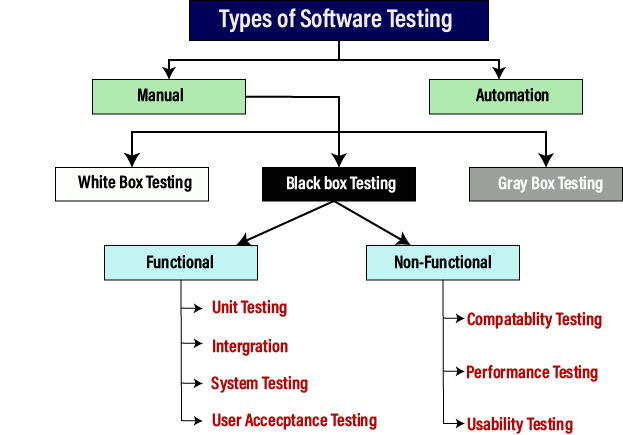
Functional testing verifies that the software works as expected. Non-functional testing looks for problems with the user interface, system reliability, and data integrity.
Here are some tips for performing effective functional and non-functional testing:
Tips for Functional Testing
During early planning sessions, use a whiteboard or flipchart to capture test objectives and sequences. This will help you track progress and ensure that all tests are conducted according to plan.
Use automated tools to speed up the testing process. For example, use a tool to record all user interactions during a web test and compare results against predefined criteria.
Track the total time elapsed for each test as well as the individual duration for each section of the test script (for example, load and injection tests). Later on in the process, this information can be used to optimize the test script to improve efficiency.
When setting up a new environment or encountering an unfamiliar problem scenario, perform preliminary analysis – this will help minimize future development time spent troubleshooting problems.
Document any findings from your tests so they can be quickly reviewed by others involved in software development – this will ensure that everyone is working toward the same goal and making good decisions.
Process of testing
Regardless of the software testing tool or methodology you use, there are some basic steps you should follow.
Defining your project’s scope is the first step.
- Identify the features and functionality that need to be tested.
Plan the testing process based on your specific needs.
Ensure that the tests are conducted in accordance with applicable standards and best practices.
Analyze and report your finding
Software testing tools types
Different types of software testing tools can be used to evaluate and test software. Each type has its own set of advantages and disadvantages, so it’s important to choose the right one.
It’s useful for catching simple mistakes early in the development process, but it’s not always accurate for detecting more complex issues. Unit testing tools are designed for testing individual units of code, such as methods or variables.
They can help identify errors in how data is exchanged between applications and in the interactions between user interfaces and backends when two or more pieces of software interact with each other.
Often, end-to-end testing is used to identify critical system dependencies and potential security problems by verifying the entire functionality of a system.
There are different types of software testing tools that work better with different types of techniques. Unit tests typically work best with unit testing tools, while end-to-end tests work best with end-to-end testing tools. When looking for a solution, keep these different types of testing in mind
Techniques for testing
In order to improve your quality assurance process, you should follow a few software testing tips.
In order for your software to be effective, you must use adequate tests. This means you should test as much of the code as possible. By doing this, you will be able to ensure that your software works correctly.
You should start testing your software as soon as possible after you finish the design phase so that you can catch any errors before they become a problem. This is another way to avoid errors.
- Validate assumptions – Validating assumptions is an integral part of quality assurance. This means verifying that the assumptions made during the design phase were correct and that your software functions as expected based on those assumptions. A failure to validate these assumptions can lead to problems later in the development process, resulting in poor product quality.
In conclusion
If you wish to improve the quality of your software tests, you should follow some of our software testing tips in this article. These simple guidelines will help you produce better quality testing that is more reliable and accurate. Thanks for taking the time to read!
How do software tests differ?
A software test can be either automated or manual. A user interface (UI) test checks the appearance of the user interface while a functional test checks the application’s functionality. Automated tests are performed by automated tools, while manual tests are carried out by human testers. In UI tests, the appearance of the user interface is checked, whereas functional tests check the application’s functionality.
To ensure that applications meet customer requirements, software testing is an important process. In order to test an application, you need to develop a test plan, then use software testing tools to perform the required tests. The type of test that should be performed, the environment in which the test should be performed, and the number of rounds of testing should be considered when developing a test plan.
Software testing has many benefits
Software development requires testing. There are many reasons for this. Testing can help identify problems before they become significant bugs in the software or even lead to system crashes. Tests can also help ensure that the software meets customer requirements. They can also be used to measure the effectiveness of development efforts.
A software system can be tested in many different ways. One of the most popular types of tests is unit testing. In this test, individual units of code are checked and ensured that they work as expected. Another is end-to-end testing. It involves simulating user interactions with the system and checking for potential problems that may occur when the software system is used by users.
It is important to note that not all tests are appropriate for every piece of software. A system should not be overtested if it contains sensitive data or has implications for privacy. It is also important not to over-test it. As a result, the software can become brittle and difficult to maintain over time.
There are many different tools available for performing testing, and it is important to choose the right ones for the job at hand. Some of these tools are free, while others require paid subscriptions. In order to maximize testing benefits, it is important to consider which types of testing should be performed first and where resources should be allocated.
Software testing automation
Software testing automation is essential for speeding up the process and maximizing the quality of your software. There are many types of automation tools available, each with its own advantages and disadvantages.
Selenium, TestRail, and JMeter are some of the most popular automation tools. Selenium is a tool for controlling web browsers remotely, which makes it possible to test web applications. TestRail is an automated testing tool that allows you to manage your tests and track data in one place, while JMeter is another tool for running performance tests and analyzing results.
Before using an automation tool in your testing process, it’s important to learn how it works. You can learn about automation tools by reading online tutorials or user manuals. Once you have a basic understanding of how the tool works, you can start using it in your testing process by setting up test cases and running them on your computer or against simulated web applications.
