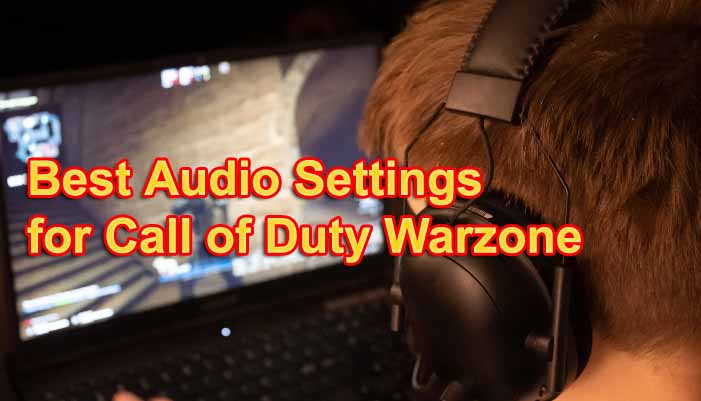Best Headset Audio Settings for Call of Duty Warzone: Call of Duty Warzone is an intense battle royale shooter. To ensure you’re giving yourself the best chance at winning each match, you’ll want to make sure your audio settings are as optimized as possible. With this recently released battle game, you can now experience more features and exceptional audio cues like never before. However, you will need the best headset for Warzone in order to hear every tiny detail like footsteps and gunshots. You can read a review on the homepage as well.
The new Warzone 2.0 is based in Al Mazrah, where firefights erupt in a variety of lush environments, from abandoned industrial zones to urban cityscapes. As such, the audio settings you use can make a huge difference when it comes to hearing enemies before they see you or unearthing hidden intel.
What are the Advantages?
Whether you want to hear footsteps or the sound of distant gunfire, here are some tips to help you get the most from your audio settings:
• Take advantage of the new 3D spatial audio. This allows you to hear the exact direction of enemies around you, making it easier to react quickly and take them out before they can spot you.
• Use a headset or high-quality headphones to pick up on the finer details of your surroundings. You’ll be able to hear the faintest whir of a drone, pick up on incoming helicopters in the distance, or even tell if an enemy is coming from above or below.
• Dial down your music settings a bit and maximize the sound effects. This will help you hear more clearly in the middle of a firefight.
• Adjust your audio settings for specific situations, such as increasing treble levels when you’re in an open area or boosting bass when you’re indoors.
By tweaking your audio settings and following these tips, you’ll be well on your way to boosting your Warzone skills and improving your chances of victory.
Best Audio Settings for Call of Duty Warzone
Volume Settings
| Volumes | Settings |
|---|---|
| Mast Volume Setting | 80% |
| Audio Mix Range | Full Base (100%) |
| Music Volume Setting | 0% (Mute) |
| Dialogue Volume | 75% |
| Hit Marker Volume Setting | 55% |
| Effects Volume Setting | Full High (100%) |
| Mono Sound Setting | 0% (Mute) |
Voice Chat Settings
| Volumes | Settings |
|---|---|
| Main Voice Chat | Keep It Active |
| Last Words Voice Chat | Keep It Active |
| Microphone Test | Keep it Inactive |
| Voice Chat Volume Range | 100% |
| Microphone Volume Range | Full (130%) |
| Open Mic Recording Threshold | 3.15 |
How to Hear Footsteps in Warzone? Audio Settings
| Volumes | Settings |
|---|---|
| Audio Mix Option | Home Theater |
| Dialogue Volume Level | 25% |
| Master Volume Level | 55% |
| Effects Volume Level | 110% |
| Music Volume Level | Mute |
| Mono Audio Option | Inactive |
| Hit Marker Audio Volume | 30% |
| Speakers/Headset Game Sound Device | Default System Device |
Apply These Settings on Xbox, PS4, and PS5
The above settings are good for any gaming console like Xbox, PS4, or even the new PS5. However, if you are playing on a PC then we highly recommend that you use a good-quality headset. Not just that but you should also try and adjust the settings on your headset to ensure maximum accuracy.
For Xbox, go to Settings > Display & Sound > Audio Output and make sure it’s set to your headset. Then, on the same page, you can adjust the Volume Mixer, Master Volume, and Speaker settings to customize the sound output.
For PS4 & PS5, go to Settings > Sound & Screen > Audio Output Settings and make sure it’s set to your headset. Then, on the same page, you can adjust the Volume Control (Headphones), Output to Headphones, and Output to TV settings to customize the sound output.
How to Hear Better in Warzone 2.0?
If you want to improve your audio experience in Warzone 2 then you should follow the below tips.
Choose A Right Gaming Headset
It goes without saying that a good gaming headset is essential for having a great audio experience in Warzone 2.0. Investing in a quality headset will make sure you hear all the important audio cues, like footsteps and gunfire. You can read a complete buying guide about how to choose the right headset on this blog.
Choose The Right Audio Settings
Just having a good headset isn’t enough. You need to customize the audio settings in Warzone 2.0 to get the best sound quality. Increase your game volume and test different preset sound profiles in your headset to find the right balance.
Avoid Noisy Environment
It can be hard to hear the audio properly if you’re in a noisy environment. Make sure the room is quiet and there aren’t any other noises coming from other devices, like TVs or speakers. That way you can have the best audio experience possible.
Use Audio Enhancers
If you want to take your audio experience to the next level, then you should consider using audio enhancers. These can help make the audio sound more realistic and immersive, as well as give you an edge in competitive matches.
With these tips, you should be able to find the best audio settings for Warzone and enjoy a great gaming experience! Make sure to experiment with the different options, as everyone’s preferences are different.
F.A.Qs
Should I enable mono audio Warzone?
No, you should not enable mono audio for Warzone. Mono audio will result in a more limited range of sound, which can make it harder to pinpoint specific sounds that may give away the position of other players. It’s also just not as enjoyable! Stereo audio will provide a wider range of sound that is more immersive and enjoyable. Plus, you’ll be able to pick out important cues that help you survive in battle!
Why are footsteps so quiet in Warzone?
Ah, the infamous footsteps problem! This is a common issue that many Warzone players face. The fix isn’t always straightforward, but some potential solutions include increasing the volume of your audio, considering EQ settings that emphasize the higher frequencies, or even using headphones or a headset to help isolate the sound.
How do I get better Warzone audio?
If you’re looking to upgrade your Warzone audio, the first thing you should do is check your sound settings and make sure they are optimized. Also, you should have a quality microphone and headset to maximize your game audio.